Windows 10 Active process
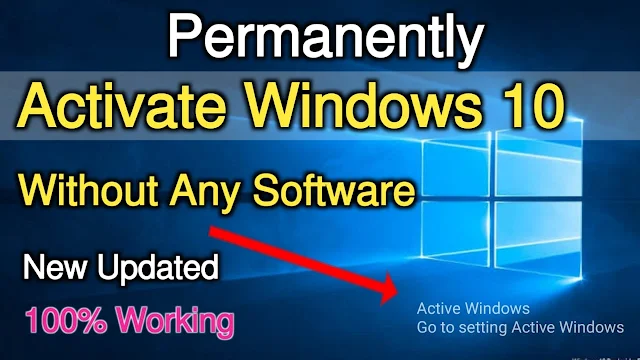 |
| Permanently activate windows 10 |
Step. 1. Fast create a .txt file.
Step 2. Then Copy this .text and paste it to the .txt file.
Step 3. Click on the "file" and go to "save as" and Change the file name (rename) from .txt to .bat
Step 4. Right-click on the file and Click Run as administrator
Windows 10 activate COD-
|
@echo off
|
|
title Windows 10 ALL version activator&cls&echo
************************************&echo Supported products:&echo
- Windows 10 Home&echo - Windows 10 Professional&echo - Windows 10
Enterprise, Enterprise LTSB&echo - Windows 10 Education&echo.&echo.&echo
************************************ &echo Windows 10 activation...
|
|
cscript //nologo c:\windows\system32\slmgr.vbs /ipk
TX9XD-98N7V-6WMQ6-BX7FG-H8Q99 >nul
|
|
cscript //nologo c:\windows\system32\slmgr.vbs /ipk
3KHY7-WNT83-DGQKR-F7HPR-844BM >nul
|
|
cscript //nologo c:\windows\system32\slmgr.vbs /ipk
7HNRX-D7KGG-3K4RQ-4WPJ4-YTDFH >nul
|
|
cscript //nologo c:\windows\system32\slmgr.vbs /ipk
PVMJN-6DFY6-9CCP6-7BKTT-D3WVR >nul
|
|
cscript //nologo c:\windows\system32\slmgr.vbs /ipk
W269N-WFGWX-YVC9B-4J6C9-T83GX >nul
|
|
cscript //nologo c:\windows\system32\slmgr.vbs /ipk
MH37W-N47XK-V7XM9-C7227-GCQG9 >nul
|
|
cscript //nologo c:\windows\system32\slmgr.vbs /ipk
NW6C2-QMPVW-D7KKK-3GKT6-VCFB2 >nul
|
|
cscript //nologo c:\windows\system32\slmgr.vbs /ipk
2WH4N-8QGBV-H22JP-CT43Q-MDWWJ >nul
|
|
cscript //nologo c:\windows\system32\slmgr.vbs /ipk
NPPR9-FWDCX-D2C8J-H872K-2YT43 >nul
|
|
cscript //nologo c:\windows\system32\slmgr.vbs /ipk
DPH2V-TTNVB-4X9Q3-TJR4H-KHJW4 >nul
|
|
cscript //nologo c:\windows\system32\slmgr.vbs /ipk
WNMTR-4C88C-JK8YV-HQ7T2-76DF9 >nul
|
|
cscript //nologo c:\windows\system32\slmgr.vbs /ipk
2F77B-TNFGY-69QQF-B8YKP-D69TJ >nul
|
|
echo ************************************
&echo.&echo.&set i=1
|
|
:server
|
|
if %i%==1 set KMS_Sev=kms.shuax.com
|
|
if %i%==2 set KMS_Sev=NextLevel.uk.to
|
|
if %i%==3 set KMS_Sev=GuangPeng.uk.to
|
|
if %i%==4 set KMS_Sev=AlwaysSmile.uk.to
|
|
if %i%==5 set KMS_Sev=kms.chinancce.com
|
|
if %i%==6 exit
|
|
cscript //nologo c:\windows\system32\slmgr.vbs /skms
%KMS_Sev% >nul
|
|
cscript //nologo c:\windows\system32\slmgr.vbs /ato | find
/i "successfully" && (echo.& echo
************************************ & echo. & choice /n /c YN /m
"Do you want to restart your PC now [Y,N]?" & if errorlevel 2
exit) || (echo The connection to the server failed! Trying to connect to
another one... & echo Please wait... & echo. & echo. & set
/a i+=1 & goto server)
|
|
shutdown.exe /r /t 00
|
|
Note: If not work this code Please
click here to get another COD from the Github batch file.
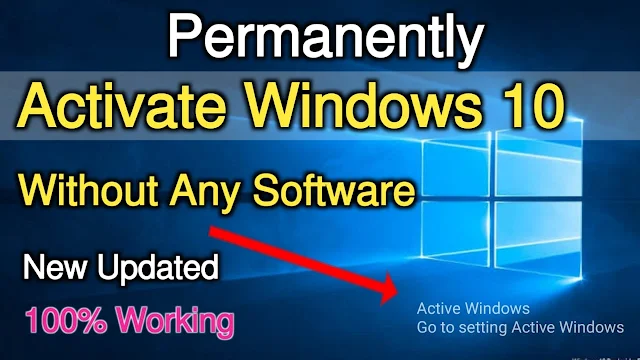
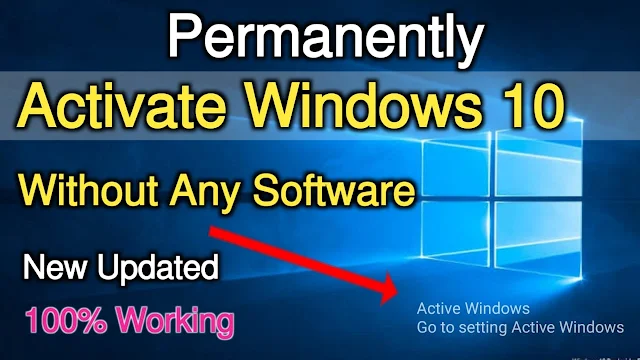
.jpeg)


0 Comments